 Today we released a new version of TwInbox – 2.0.1.111. This release includes several small but important usability-enhancing features.
Today we released a new version of TwInbox – 2.0.1.111. This release includes several small but important usability-enhancing features.
Selecting recipients and hash tags
TwInbox will remember sender names and hash tags for all messages you receive. The “Post a new Tweet” window now has buttons for picking recipients and hashtags using convenient selection dialogs.
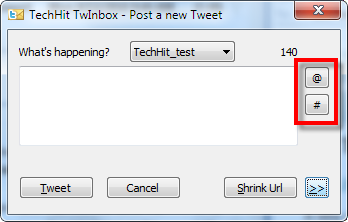
To select a recipient, click the “@” button. In the “Select a recipient” window, type a few characters of the person’s name to select it, then click OK.
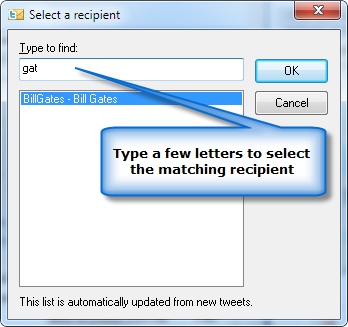
Selecting hashtags works in a very similar fashion.
Note: In order for a tweeter user to appear in the selection window, you have to have received a tweet from them after installing this new version. The same applies to hashtags.
Sorting retweets into recipient folders
This version also includes a small change to the way tweets are sorted into recipient-based sub-folders. (Applies only if you enable that option). Now tweets are stored in the folder for the person who retweeted it, instead of the folder for the person who sent the original tweet. This change is a result of feedback of many of you who said that you would prefer this behavior. It will only create folders for the senders you follow.
Download TwInbox 2.0.1.111
We are looking forward to your feedback
As always, we are looking forward to hearing your feedback. If you enjoy using TwInbox, please show your support by telling your friends about it. Thank you for your continued help and support in making TwInbox a success!
Do not forget to follow @TechHit to receive update notifications.
Do you have too many messages in your Inbox? Try SimplyFile – Intelligent filing assistant for Microsoft Outlook.
Thanks very much for the “Sorting retweets into recipient folders” fix in 2.0.1.111. I was one of those who requested that change. You have a great product AND you are responsive to the needs of your users.
Hi,
As a long time user of TwinBox, I love the new update. I have a few sugesstions though with the new features.
1. The “@” and “#” buttons ruin the tab order for posting a tweet. Earlier I could type something and press and it would post the tweet. Now I need to press thrice. Some small reourdering would be nice.
2. I love the new functionality. However it would be really nice if it could mimic the Outlook name suggesstion thing. For instance if I type “@” in the post window, it could bring up a autosugesst lilst. Same goes for the “#”. Can this be done?
Hi Vinod,
Thanks for your feedback!
1. We used this tab order on purpose, so that it is easy to tab to the @ and # buttons for inserting names and tags into a new message. You can always hit “Alt+T” to post a tweet (Alt+T triggers the “Tweet” button).
2. Thanks for the suggestion. We’ll consider it for a future version.
I do use the Alt-T. So I have a couple more suggestions(bear with me since I really like Twinbox and want to help make it even better).
Can the “Tweet” button be renamed to “Send” with the “s” being the hotkey? This is to make it consistent with the rest of Outlook where if I need to send a mail/appointment/meeting/etc. I simply press Alt-S.
Also, can we have offline tweet support where pressing Ctrl-S “saves” the tweet to send later?
Vinod – great feedback. Thank you. We called the button “Tweet” to follow terminology Twitter is using on their website, to minimize learning curve. Your argument of being consistent with Outlook is a good one as well.
An ability to save tweet drafts – we’ll discuss it. Tweets very short, so not sure how many people would benefit from this feature.
Thanks again!