When you do a Twitter serach using the website, you can use the “near:” operator to find tweets related to a particular location. For example, here is how you can look for a happy hour near One Market Street in San Francisco.
Unfortunately, the “near:” operator is not supported by the Twitter search API. So when you perform a search from TwInbox, or another Twitter client, you cannot use it. However, all is not lost. There is a relatively simple workaround. You can find coordinates of (geocode) the location you are looking for, and then use the “geocode:” search operator.
Step 1 – Geocode the location
Geocoding a location is very simple. Here is an article that shows how to find latitude and longitude of a location using Google Maps. Using that method you can determine that coordinates of One Market Street in San Francisco are 37.794108,-122.39511.
Step 2 – Configure a search
Using the coordinates, you can perform the search. For example, you can use Twitter website search.
Or you can configure a search in TwInbox:
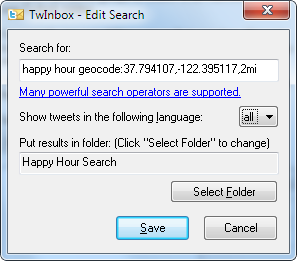
Did you find this tip useful?