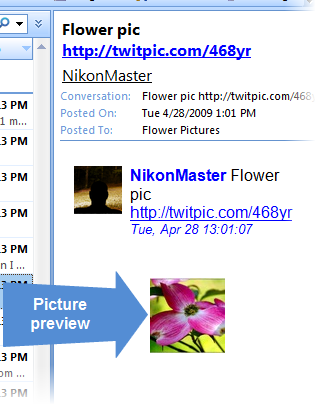Tweets as public records
Many federal, state and local government organizations are becoming active on Twitter. The White House is on Twitter. San Francisco is on Twitter. So are many other organizations large and small. With the widespread Twitter usage, come questions on whether tweets are considered public records under the Freedom of Information Act, and if so what is the best way to archive them.
Federal government lawyers have determined that all tweets posted by the White House spokesman need to be archived. Washington State Archive recently released a records management advice that offers guidance to state and local organizations on management and retention of messages posted to social media sites, including Twitter. It states that messages sent and received while transacting public business are considered public records. Other states will likely follow with similar guidance in the near future.
TwInbox – perfect Twitter archiving and retention solution
Many organizations have already started experimenting with TwInbox for managing and archiving tweets. They have found that TwInbox fits that bill very well. TwInbox integrates with Microsoft Outlook and adds a new toolbar to the Outlook user interface. All tweets, sent and received, are stored in Outlook folders.
Most government employees are already using Outlook. With TwInbox, there is no need for visiting the Twitter website or using a standalone client. Since users are already familiar with Outlook, there is little need for additional training and support.
Since tweets are stored in Outlook, the full power of Outlook features can be used for archiving, searching and managing tweets. If you already have an email archiving solution that works with Outlook, you can use it for tweets as well.
Are you using TwInbox already? If so, we would love to hear how it is working for you. If you have not used TwInbox, you can learn more and download it here.
Archiving Email
As you know, email messages are also considered public records. For email retention, learn more about MessageSave – a powerful email archiving solution with low cost of ownership.