We are happy to announce the first official release of our newest product – SimplyTag. It is designed for users who organize their Outlook email using categories and tags.
There are two types of email users – “filers” and “pilers”. Filers organize email messages by filing them into a well designed folder hierarchy. Pilers usually keep their messages in one folder, usually called “Archive” and rely on search and tagging to find messages.
There are various pros and cons of using folders versus categories. Some users think folders are more intuitive. Others believe categories and tags are more flexible.
One of our most popular products, SimplyFile, has been very popular with filers. With SimplyTag, we are now able to help users who rely on tags and categories.
Download your copy today
Learn more and download SimplyTag today! You will be amazed by how helpful and intuitive it is.
As always, we are looking forward to your feedback!
Thank you to Beta testers
Last but not least, we would like to say a Huge Thank You to all SimplyTag beta testers for their wonderful feedback, suggestions and encouragements! We love building products that help our customers, the best customers in the world!
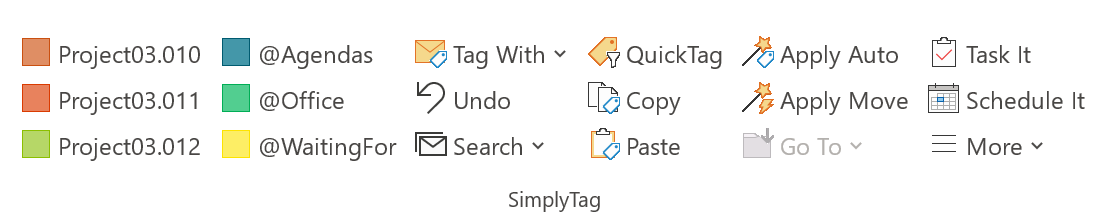
 Today we released
Today we released